Filtering with Multiple Genre List
Remember that when we had only one Genre per Movie, it was easy to quick filter, by adding a [QuickFilter] attribute to GenreId field.
Let's try to do similar in MovieColumns.cs:
[ColumnsScript("MovieDB.Movie")]
[BasedOnRow(typeof(Entities.MovieRow))]
public class MovieColumns
{
//...
[Width(200), GenreListFormatter, QuickFilter]
public List<Int32> GenreList { get; set; }
}
As soon as you type a Genre into Genres you'll have this error:
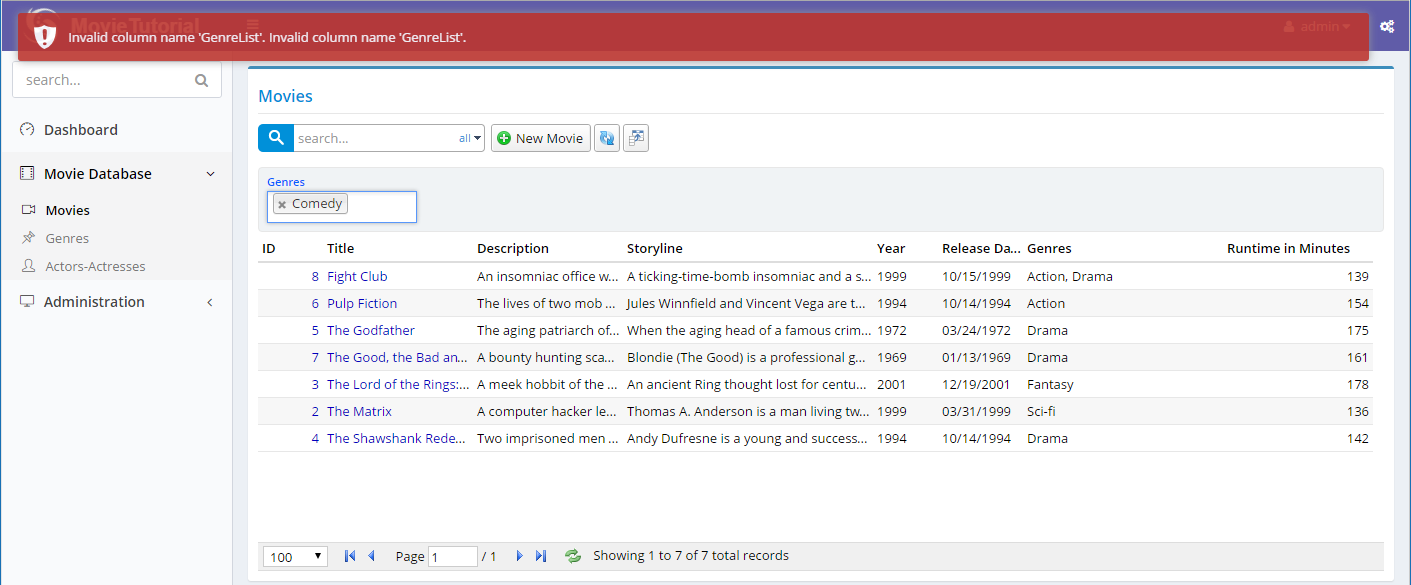
As of Serenity 2.6.3, LinkingSetRelation will automatically handle equality filter for its field, so you won't get this error and it will just work. Anyway, it's still recommended to follow steps below as it is a good sample for defining custom list requests and handling them when required.
ListHandler tried to filter by GenreList field, but as there is no such column in database, we got this error.
So, now we have to handle it somehow.
Declaring MovieListRequest Type
As we are going to do something non-standard, e.g. filtering by values in a linking set table, we need to prevent ListHandler from filtering itself on GenreList property.
We could process the request Criteria object (which is similar to an expression tree) using a visitor and handle GenreList ourself, but it would be a bit complex. So i'll take a simpler road for now.
Let's take a subclass of standard ListRequest object and add our Genres filter parameter there. Add a MovieListRequest.cs file next to MovieRepository.cs:
namespace MovieTutorial.MovieDB
{
using Serenity.Services;
using System.Collections.Generic;
public class MovieListRequest : ListRequest
{
public List<int> Genres { get; set; }
}
}
We added a Genres property to our list request object, which will hold the optional Genres we want movies to be filtered on.
Modifying Repository/Endpoint for New Request Type
For our list handler and service to use our new list request type, need to do changes in a few places.
Start with MovieRepository.cs:
public class MovieRepository
{
//...
public ListResponse<MyRow> List(IDbConnection connection, MovieListRequest request)
{
return new MyListHandler().Process(connection, request);
}
//...
private class MyListHandler : ListRequestHandler<MyRow, MovieListRequest> { }
}
We changed ListRequest to MovieListRequest in List method and added a generic parameter to MyListHandler, to use our new type instead of ListRequest.
And another little change in MovieEndpoint.cs, which is the actual web service:
public class MovieController : ServiceEndpoint
{
//...
public ListResponse<MyRow> List(IDbConnection connection, MovieListRequest request)
{
return new MyRepository().List(connection, request);
}
}
Now its time to build and transform templates, so our MovieListRequest object and related service methods will be available at client side.
Moving Quick Filter to Genres Parameter
We still have the same error as quick filter is not aware of the parameter we just added to list request type and still uses the Criteria parameter.
Need to intercept quick filter item and move the genre list to Genres property of our MovieListRequest.
Edit MovieGrid.ts:
export class MovieGrid extends Serenity.EntityGrid<MovieRow, any> {
//...
protected getQuickFilters() {
let items = super.getQuickFilters();
var genreListFilter = Q.first(items, x =>
x.field == MovieRow.Fields.GenreList);
genreListFilter.handler = h => {
var request = (h.request as MovieListRequest);
var values = (h.widget as Serenity.LookupEditor).values;
request.Genres = values.map(x => parseInt(x, 10));
h.handled = true;
};
return items;
}
}
getQuickFilters is a method that is called to get a list of quick filter objects for this grid type.
By default grid enumerates properties with [QuickFilter] attributes in MovieColumns.cs and creates suitable quick filter objects for them.
We start by getting list of QuickFilter objects from super class.
let items = super.getQuickFilters();
Then locate the quick filter object for GenreList property:
var genreListFilter = Q.first(items, x =>
x.field == MovieRow.Fields.GenreList);
Actually there is only one quick filter now, but we want to play safe.
Next step is to set the handler method. This is where a quick filter object reads the editor value and applies it to request's Criteria (if multiple) or EqualityFilter (if single value) parameters, just before its submitted to list service.
genreListFilter.handler = h => {
Then we get a reference to current ListRequest being prepared:
var request = (h.request as MovieListRequest);
And read the current value in lookup editor:
var values = (h.widget as Serenity.LookupEditor).values;
Set it in request.Genres property:
request.Genres = values.map(x => parseInt(x, 10));
As values is a list of string, we needed to convert them to integer.
Last step is to set handled to true, to disable default behavior of quick filter object, so it won't set Criteria or EqualityFilter itself:
h.handled = true;
Now we'll no longer have Invalid Column Name GenreList error but Genres filter is not applied server side yet.
Handling Genre Filtering In Repository
Modify MyListHandler in MovieRepository.cs like below:
private class MyListHandler : ListRequestHandler<MyRow, MovieListRequest>
{
protected override void ApplyFilters(SqlQuery query)
{
base.ApplyFilters(query);
if (!Request.Genres.IsEmptyOrNull())
{
var mg = Entities.MovieGenresRow.Fields.As("mg");
query.Where(Criteria.Exists(
query.SubQuery()
.From(mg)
.Select("1")
.Where(
mg.MovieId == fld.MovieId &&
mg.GenreId.In(Request.Genres))
.ToString()));
}
}
}
ApplyFilters is a method that is called to apply filters specified in list request's Criteria and EqualityFilter parameters. This is a good place to apply our custom filter.
We first check if Request.Genres is null or an empty list. If so no filtering needs to be done.
Next, we get a reference to MovieGenresRow's fields with alias mg.
var mg = Entities.MovieGenresRow.Fields.As("mg");
Here it needs some explanation, as we didn't cover Serenity entity system yet.
Let's start by not aliasing MovieGenresRow.Fields:
var x = MovieGenresRow.Fields;
new SqlQuery()
.From(x)
.Select(x.MovieId)
.Select(x.GenreId);
If we wrote a query like above, its SQL output would be something like this:
SELECT t0.MovieId, t0.GenreId FROM MovieGenres t0
Unless told otherwise, Serenity always assigns t0 to a row's primary table. Even if we named MovieGenresRow.Fields as variable x, it's alias will still be t0.
Because when compiled, x won't be there and Serenity has no way to know its variable name. Serenity entity system doesn't use an expression tree like in LINQ to SQL or Entity Framework. It makes use of very simple string / query builders.
So, if wanted it to use x as an alias, we'd have to write it explicitly:
var x = MovieGenresRow.Fields.As("x");
new SqlQuery()
.From(x)
.Select(x.MovieId)
.Select(x.GenreId);
...results at:
SELECT x.MovieId, x.GenreId FROM MovieGenres x
In MyListHandler, which is for MovieRow entities, t0 is already used for MovieRow fields. So, to prevent clashes with MovieGenresRow fields (which is named fld), i had to assign MovieGenresRow an alias, mg.
var mg = Entities.MovieGenresRow.Fields.As("mg");
What i'm trying to achieve, is a query like this (just the way we'd do this in bare SQL):
SELECT t0.MovieId, t0.Title, ... FROM Movies t0
WHERE EXISTS (
SELECT 1
FROM MovieGenres mg
WHERE
mg.MovieId = t0.MovieId AND
mg.GenreId IN (1, 3, 5, 7)
)
So i'm adding a WHERE filter to main query with Where method, using an EXISTS criteria:
query.Where(Criteria.Exists(
Then starting to write the subquery:
query.SubQuery()
.From(mg)
.Select("1")
And adding the where statement for subquery:
.Where(
mg.MovieId == fld.MovieId &&
mg.GenreId.In(Request.Genres))
Here fld actually contains the alias t0 for MovieRow fields.
As Criteria.Exists method expects a simple string, i had to use .ToString() at the end, to convert subquery to a string:
Yes, i should add one overload that accepts a subquery... noted.
.ToString()));
It might look a bit alien at start, but by time you'll understand that Serenity query system matches SQL almost 99%. It can't be the exact SQL as we have to work in a different language, C#.
Now our filtering for GenreList property works perfectly...