# Card View & React
Card view allows you to show records as fully customizable cards, and easily switch between Card / List views.
thanks a lot to Brainweber Inc. for sponsoring this feature and letting us share it with community
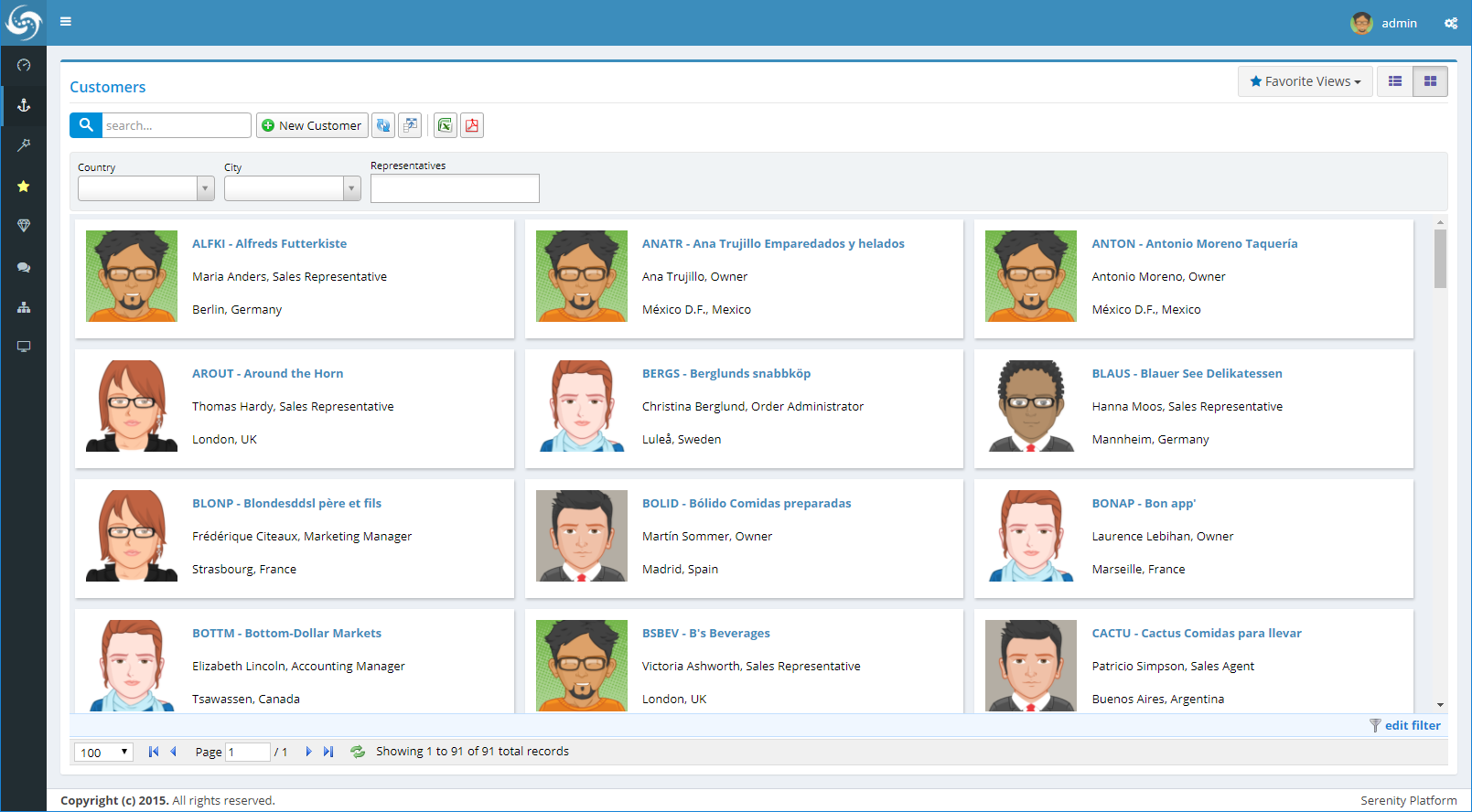
This feature is implemented as a Mixin that you can simply apply to any of your grids (EntityGrid / DataGrid).
CustomerGrid.ts:
var editItem = this.editItem.bind(this);
new Serenity.CardViewMixin({
grid: this,
renderItem: (item, index) => React.createElement(CustomerCard, {
item: item,
editItem: editItem
})
});
We used React for card templates, so you can simply customize it to your needs and use any property available in your rows.
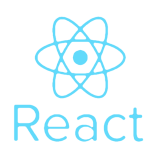
CustomerCard.tsx:
export class CustomerCard extends React.Component<CustomerCardProps> {
render(): React.ReactNode {
var item = this.props.item;
return (
<table>
<tbody>
<tr>
<td rowSpan={4} className="img">
<img src={getRandomImage(item)} />
</td>
</tr>
<tr>
<td className="name">
<a href="javascript:;" onClick={e =>
this.props.editItem(item)}>
{item.CustomerID} - {item.CompanyName}
</a>
</td>
</tr>
<tr>
<td className="contact">{item.ContactName},
{item.ContactTitle}</td>
</tr>
<tr>
<td className="country">{item.City}, {item.Country}</td>
</tr>
</tbody>
</table>
);
}
}
}